1. Enter your subscription data
2. We automatically sign your cancellation letter
3. We'll send your cancellation letter
4. Cheers! Your subscription's cancelled
Would you like to cancel your Free time subscription to Apple Music? We can do this for you! We will take care of the cancellation by sending a letter of cancellation with all the necessary details to Apple Music on your behalf. We will do this by sending a registered letter, keeping you informed at every step of the way. By sending a registered letter, the cancellation is completely legally valid. You will also receive a proof of posting and receipt. So you have full assurance that your Free time subscription is cancelled. Terminating your subscription has never been this easy!
With Apple Music, you can find your notice period in your contract and in the general terms and conditions.
Your Free time subscription to Apple Music is cancelable at any time according to the terms of your contract.
Apple Music
Address:
Apple Pty Limited
Level 3, 20 Martin Place
Sydney NSW 2000
Australia
Similar services
To cancel your Apple Music membership, you can do so directly through their website. Simply log in to your Apple Music account, navigate to the subscription settings, and locate the option to cancel the service. Follow the on-screen instructions to confirm the cancellation. Additionally, if you prefer, you can also cancel your Apple Music membership through Xpendy, but please note that this may involve some costs.
Canceling Apple Music can be done easily through their website. For iPhone or iPad users, simply go to Settings, tap on your name, select Subscriptions, and then choose Cancel Subscription. Mac users can open Apple Music, access Account Settings, click on Manage next to Subscriptions, and opt to cancel. Alternatively, Xpendy also offers a way to cancel Apple Music, but this might incur some costs.
Subscriptions on your android device you can cancel apple music on the web, and cancel apple tv+ on the web. To cancel other subscriptions billed by apple, use a windows pc or apple device.