Cancel
BMO e-Transfer
4,0
/ 5,0
(2,034 )
4,0
/ 5,0
(2,034 )
1. Enter your subscription data
2. We automatically sign your cancellation letter
3. We'll send your cancellation letter
4. Cheers! Your subscription's cancelled




Xpendy helps people in 20+ countries cancel subscriptions hassle-free in just 2 minutes.

Do you want to cancel your Other membership with BMO e-Transfer? Then we can do this for you! We will take care of the cancellation by sending a letter of cancellation to BMO e-Transfer with all the necessary details on your behalf. We do this by sending a registered letter and keeping you updated throughout the process. By sending a registered letter, the cancellation is completely legally valid. You will also receive a proof of posting. So, you have full assurance that your Other membership is cancelled. Cancelling has never been so easy!
BMO e-Transfer
Website
https://www.bmo.com/en-ca/main/personal/
Address:
BMO e-Transfer
RPO Streetsville
Mississauga ON L5M 0S9
Canada
Similar services
You can modify your BMO e-Transfer settings by logging into your online banking account. From there, you can update recipient details, adjust limits, or change security settings. BMO offers a flexible e-Transfer management experience.
BMO e-Transfer is usually free for personal accounts, but some business accounts may incur fees. Always check your account plan to understand any potential charges.
Xpendy makes canceling BMO e-Transfer simple. Visit Xpendy’s website, select BMO e-Transfer from the list, and fill in your account details. Xpendy will handle the rest.