1. Enter your subscription data
2. We automatically sign your cancellation letter
3. We'll send your cancellation letter
4. Cheers! Your subscription's cancelled












Xpendy helps people in 20+ countries cancel subscriptions hassle-free in just 2 minutes.

Do you want to cancel your Free time membership with Disney plus? Then we can do this for you! We will take care of the cancellation by sending a letter of cancellation to Disney plus with all the necessary details on your behalf. We do this by sending a registered letter and keeping you updated throughout the process. By sending a registered letter, the cancellation is completely legally valid. You will also receive a proof of posting. So, you have full assurance that your Free time membership is cancelled. Cancelling has never been so easy!
At you have a 1 month notice period, this means your Free time subscription at will continue for 1 month after the date of receipt of your notice.
Your Free time subscription to Disney plus is cancelable at any time according to the terms of your contract.
Disney plus
Website
https://www.disneyplus.com/
Address:
The Walt Disney Company Limited
Queen Caroline Street 3
London
W6 9PE
United Kingdom
Similar services
To cancel your Disney Plus UK subscription, you must access your account through a computer or mobile browser. Unfortunately, cancellation isn't possible directly through the Disney Plus app on smart TVs or if your subscription is bundled by a third-party provider. If you find it challenging to cancel through Disney Plus, you can also use Xpendy for assistance. However, please be aware that canceling via Xpendy may involve some costs.
If you're considering cancelling Disney Plus, the process is relatively straightforward. Simply navigate to your account settings where you'll find the option to 'delete account'. Click on this option and follow the prompts. You'll be required to log back into your account and enter a 6-digit verification code, sent to your registered email address. Once you've inputted the code, you can proceed with deleting your account. Alternatively, you can also cancel Disney Plus through Xpendy, although this may come with some associated costs.
To cancel your Disney Plus service in the United Kingdom, you can do so directly through their website. Simply go to your account by clicking on your profile, then navigate to the subscription section where you can find the option to cancel your subscription. Alternatively, you can also cancel your Disney Plus subscription via Xpendy, but please note that this may involve some costs. It's important to follow the cancellation process carefully to ensure that your subscription is successfully terminated.