Cancel 1 Password
Other
1 Password
Fill in all your details and your letter of termination will be generated automatically. 1. Enter your data
Your letter of termination will be signed for you automatically. 2. Your letter is automatically signed
Your registered letter of cancellation will be sent directly to 1 Password.3. We send your letter online
You don't have to do anything else. We will keep you informed via a confirmation email and a Track & Trace code.
4. Relax
3
After receiving your payment, your letter will be sent within max 3 working days.
Sent within max 3 working days.
Your payment details will not be stored and your personal data will never be passed on to third parties.
We respect your privacy
Do you want a copy of your cancellation letter? You can download a copy via the PDF on our website.
Print your letter of termination for free
Not 100% satisfied with our service? Then we will refund your money.
Not satisfied? Money back!
Please select a maximum of 6 products.
OK