1. Enter your subscription data
2. We automatically sign your cancellation letter
3. We'll send your cancellation letter
4. Cheers! Your subscription's cancelled
Would you like to cancel your Other subscription to Playstation? We can do this for you! We will take care of the cancellation by sending a letter of cancellation with all the necessary details to Playstation on your behalf. We will do this by sending a registered letter, keeping you informed at every step of the way. By sending a registered letter, the cancellation is completely legally valid. You will also receive a proof of posting and receipt. So you have full assurance that your Other subscription is cancelled. Terminating your subscription has never been this easy!
With Playstation, you can find your notice period in your contract and in the general terms and conditions.
Your Other subscription to Playstation is cancelable at any time according to the terms of your contract.
Playstation
Website
www.playstation.com
Address:
Sony Interactive Entertainment Australia Pty Ltd
Level 3, 64-76 Kippax St
Surry Hills NSW 2010
Australia
Similar services
To cancel your PlayStation subscription, you can easily do it through their website. Simply navigate to settings, then users and accounts. From there, select account, followed by payment and subscriptions. Locate the subscriptions section and select your PlayStation Plus subscription. Finally, choose to cancel the subscription. Alternatively, you can also cancel your PlayStation subscription through Xpendy, but please note that this option may involve some costs.
To cancel a PlayStation subscription, you need to navigate to your account settings on the PlayStation website. Once there, access the 'Users and Accounts' section, then proceed to 'Payment and Subscriptions.' Locate the 'Subscriptions' tab and find your PlayStation Plus subscription. From there, you can select the option to cancel the subscription. If you prefer, you can also cancel your PlayStation subscription through Xpendy, but please note that this service may involve some cancellation fees.
If you are looking to cancel your order on PlayStation, you can easily do so through their website. Simply go to the order lookup section and select the cancel option, as long as your order hasn't been processed yet. However, if you prefer to cancel through a different platform like Xpendy, keep in mind that this service might come with some additional costs. So, make sure to check both options before proceeding with the cancellation.