Home / How To Cancel Chef’s Plate Quick And Easy
How To Cancel Chef’s Plate Quick And Easy

Are you considering cancelling your Chef’s Plate meal kit subscription in Canada? Whether you’re looking to try different meal delivery services or simply want to pause your culinary journey, we’ve created this comprehensive guide to help you navigate the cancellation process. Plus, we’ll show you how Xpendy.com can make subscription management effortless.
Understanding Chef’s Plate Subscription Policies
Before initiating your cancellation, it’s important to understand that Chef’s Plate allows weekly meal kit deliveries to be skipped up to 8 weeks in advance. Cancellations require at least 5 days’ notice before your next scheduled delivery. There are no long-term contracts, and partial refunds may be available for cancelled deliveries.
Chef’s Plate’s Official Cancellation Methods
Method 1: Online Account Cancellation
Visit chefsplate.com and log into your account. Click on “Settings” in the top right corner, then navigate to “Plan Settings.” Find the “Manage Subscription” option and select “Cancel Subscription.” Follow the prompts to complete cancellation and save your confirmation.
Method 2: Contact Customer Service
You can reach Chef’s Plate through email at [email protected] or by phone at 1-855-420-2327. Their customer service operates Monday to Friday, 9 AM to 5 PM EST, with limited weekend support.
The Modern Solution: Cancelling Through Xpendy.com
- Step 1: Account Creation
Creating your Xpendy.com account is straightforward. Visit the website and click “Sign Up.” Enter your email, create a password, and verify your account through the confirmation email. Complete your profile setup to begin. - Step 2: Link Your Chef’s Plate Account
Navigate to “Add Subscription” and search for “Chef’s Plate” in the provider list. Enter your Chef’s Plate account credentials and allow the secure connection between platforms. - Step 3: Cancellation Process
Select your Chef’s Plate subscription and click “Cancel Subscription.” You may choose to provide a cancellation reason if you wish. After confirming, you’ll receive an instant confirmation email and can download your cancellation receipt.
Before You Cancel: Important Considerations
- Check Your Delivery Schedule
Review your upcoming deliveries and note the next billing date. Remember to cancel at least 5 days before the next delivery to avoid unwanted charges. - Account Management
Make sure to update any necessary payment information and clear outstanding balances. It’s wise to save your order history for future reference. - Common Cancellation Issues and Solutions
If you’re unable to cancel online, try clearing your browser cache and cookies or using a different browser. Alternatively, Xpendy.com’s automated system can handle the process for you. If you’ve missed the cancellation window, contact customer service immediately and request expedited cancellation.
After Cancellation: Next Steps
Once you’ve cancelled, verify the cancellation through your confirmation email and monitor your bank account. Check if any final deliveries are still scheduled to arrive. Consider saving any favorite recipes before losing access to your account.
Why Choose Xpendy.com for Subscription Management?
Xpendy.com offers a streamlined experience with encrypted data transmission and secure payment handling. Our platform allows you to track all your subscriptions in one dashboard, receive timely reminders for trial end dates, and manage multiple services efficiently.
Subscription Management Through Xpendy.com
Our platform helps you perform regular subscription audits, track spending patterns, and identify unused services. With smart notifications, you’ll stay informed about price changes and renewal dates. Our budget management tools help you track expenses and set spending limits.
Take Control of Your Subscriptions
Managing subscriptions shouldn’t be a hassle. Whether you’re cancelling Chef’s Plate or managing other services, Xpendy.com provides a seamless experience for Canadian consumers. Our platform ensures you never lose track of your subscriptions again.
Ready to simplify your subscription management? Sign up with Xpendy.com today and take control of your subscriptions!
Frequently Asked Questions
- Can I pause my Chef’s Plate subscription instead of cancelling?
- Will I get a refund after cancellation?
Refunds depend on when you cancel relative to your billing cycle and delivery schedule. - Can I reactivate my account after cancelling?
Yes, you can reactivate your account anytime through Chef’s Plate’s website or Xpendy.com. - What happens to my account information after cancellation?
Your account information remains in the system unless you request complete deletion.
Yes, you can pause deliveries for up to 8 weeks through both Chef’s Plate and Xpendy.com.







