Home / How to Cancel Shipmentsfree.com
How to Cancel Shipmentsfree.com

Canceling your Shipmentsfree membership doesn’t have to feel like cleaning out a cluttered garage. Sure, it seems overwhelming at first, but once you know the steps, you’ll breeze through it. Plus, there’s an easier way to skip the hassle—more on that in a bit.
Here’s your step-by-step guide to canceling Shipmentsfree, plus a look at how Xpendy can make this process effortless.
Key Takeaways
- You can cancel Shipmentsfree by contacting their customer service or using their website/app.
- Be prepared with account details to streamline the process.
- Dispute any unauthorized charges promptly.
- Request refunds for unwanted charges via the “Refund Request” form on their website.
- Explore alternative shipping services to save money and stay organized.
What is Shipmentsfree?
Shipmentsfree is a platform designed to simplify shipping logistics while offering perks like cashback and shipping rebates. Users can manage deliveries, track shipments, and even score discounts through its membership program. But when it’s time to cancel, the process can feel like a labyrinth.
Luckily, we’ve cracked the code for you.
Steps to Cancel Shipmentsfree
- Contact Customer Service
The quickest way to cancel is by reaching out to Shipmentsfree’s customer service. Call the number listed on their website or send an email with your account details. - Terminate Your Subscription Online
You can also cancel via the Shipmentsfree website or app:
- Log in to your account
- Navigate to the membership section.
- Select the “Cancel Subscription” option and follow the prompts.
- Once canceled, you should receive a confirmation email. Keep it for your records.
Check for Pending Charges
After cancellation, double-check your account for any unexpected charges. If something doesn’t add up, dispute it with customer service right away.
Request Refunds
If you’ve been charged for services you didn’t want, you can request a refund. Fill out the “Refund Request” form on the Shipmentsfree account page, providing clear details about the charge.
Xpendy: The Better Way to Cancel
Canceling Shipmentsfree—or any subscription—can be time-consuming and frustrating. Enter Xpendy, the ultimate solution for handling cancellations effortlessly.
Here’s how Xpendy works:
Choose the Service: Head to the Xpendy website and search for Shipmentsfree in their list of providers.
Fill Out Your Details: Enter your basic information, like name and membership ID.
Send the Request: Xpendy generates and sends a cancellation letter on your behalf.
That’s it! No phone calls, no navigating confusing account settings, and no follow-ups. Xpendy takes care of everything while you focus on what really matters.
Why Xpendy is Better
- Time-Saving: No more sitting on hold with customer service.
- Hassle-Free: All you need to do is fill out one simple form.
- Reliable: You’ll get a confirmation that the cancellation was processed.
- Pro Tip: Xpendy can also help you identify other subscriptions you might have forgotten about, saving you even more time and money.
Alternatives to Shipmentsfree
Once you’ve canceled Shipmentsfree, you might want to explore other shipping services that offer similar benefits. Look for platforms with:
-Transparent pricing.
-Reliable cashback programs.
-Streamlined subscription management.
Conclusion
Canceling Shipmentsfree doesn’t have to be a daunting task. With clear steps and the help of tools like Xpendy, you can manage your subscriptions like a pro.
Whether you choose to handle the cancellation yourself or let Xpendy do the heavy lifting, the key is to take control of your subscriptions. Why waste time and money on services you no longer need?
FAQs
- What apps have free shipping?
If you’re looking for free-shipping apps, stores with free shipping, or similar free shipping sites, here are a few ideas to inspire you: amazon prime, nordstrom, target, shopbop, topshop & topman, as well as zappos are recognized brands offering free shipping no minimum. - How do I cancel subscription charges?
In most cases, you will need to contact the merchant or company billing the subscription in order to stop a recurring payment charged on your credit card. In some situations, however, you can ask your credit card issuer to help you by revoking authorization of payment, depending on their policy. - Is this a legitimate website?
Check if it is authenticated (http secure): authenticated websites begin with https:// instead of http://. Most illegitimate sites do not bother getting security certification because they are shut down quickly. Confirming the https:// is especially important on pages where you submit payment information. - What happens if I don’t cancel Shipmentsfree properly?
You might continue to be charged. Double-check your account after cancellation to ensure everything went through. - How do I know my cancellation was successful?
You should receive a confirmation email from Shipmentsfree or Xpendy. Keep it for your records.







