Home / How to Cancel Your Netflix Subscription (The Easy Way)
How to Cancel Your Netflix Subscription (The Easy Way)
We all understand the situation. You register for Netflix presuming it’ll be a temporary endeavor, but then…surprise! Time flows and that recurring fee continues to subtly affect your bank account.
Frustrating, isn’t it? Rest assured, many share this sentiment. Tired of enduring this recurring problem, we set off to discover a straightforward solution.
That’s where Xpendy enters the picture—a gamechanger established in 2019 specifically with the intention to simplify our lives for cancelling those irksome subscriptions. So, let’s explore how you can utilize Xpendy to effortlessly bid farewell to your Netflix subscription and finally put an end to those persistent charges whittling down your budget.
Feel ready to regain control?
Key Takeaways
- Xpendy is a service created in 2019 to help people easily cancel subscriptions, like Netflix.
- You can cancel your Netflix subscription anytime without penalties but using Xpendy ensures you avoid unwanted charges.
- Setting up an account with Xpendy involves verifying your email and linking your Netflix details for easy cancellation.
- Downloading and sending a sample cancellation letter through Xpendy provides legal proof of your request to stop the service.
- It’s important to monitor for any unauthorized charges from Xpendy after cancelling and contact their customer service if needed.
Understanding Netflix Cancellation Policies
We need to get a clear picture of Netflix’s cancellation policies before moving forward. It turns out you can directly cancel your Netflix subscription any time without facing penalties, but understanding the notice period will help us avoid last-minute surprises.
Cancellation Terms and Notice Period
We need to go over the cancellation terms and notice period for Netflix, which are straightforward but crucial. Canceling your Netflix subscription means you’re stopping future charges and ending your access to the streaming service once your current billing cycle concludes.
This policy ensures that after we cancel our membership, we can still use Netflix until the end of our billing period without incurring any more fees.
Netflix allows us to terminate our subscription directly from the Account page under the Membership section. It’s a simple process: just click “Cancel Membership” and follow through with the confirmation steps.
This action will not immediately end our service; instead, it gives us time until the next billing cycle finishes.
After canceling Netflix, your account stays active till the last day of your current billing cycle.
Can Cancellation be Done Directly with Netflix?
Netflix allows direct cancellations through its website. We can easily navigate to the Account page and find the Membership section. There, we will see options to cancel our subscription without any hassle.
After we choose to cancel, Netflix ends our account at the close of the current billing cycle. This means we won’t face any charges after that point. Understanding this process helps us manage our membership effectively while considering tools like Xpendy for additional ease in cancellation.
Using Xpendy to Cancel Your Netflix Subscription
Using Xpendy simplifies the cancellation process for our Netflix subscription. We can create an account, link our Netflix details, and get started with just a few clicks.
Creating an Xpendy Account
Creating an Xpendy account is simple and quick. We can easily manage our subscriptions through this platform.
- Visit the Xpendy Website: Open your web browser and go to the Xpendy homepage. Look for the option to sign up or create a new account.
- Provide Personal Information: Fill out the registration form with our personal details. We’ll need to enter our name, email address, and password.
- Verify Email Address: After submitting our information, check our inbox for a verification email from Xpendy. Click on the link in the email to confirm our account.
- Log Into Our New Account: Once we verify our email, we can log into Xpendy using our credentials. This gives us access to subscription management tools.
- Familiarize Ourselves with Features: Explore Xpendy’s interface and features designed for canceling subscriptions like Netflix. Understanding these tools will help streamline our process.
- Link Our Netflix Subscription: Within the dashboard, look for an option to link existing subscriptions. Provide necessary details regarding our Netflix account so that Xpendy can assist effectively.
- Review and Accept Terms of Service: Ensure we read through Xpendy’s terms of service before agreeing to them. This step is important as it outlines what services they offer concerning cancellation help.
- Check Customer Reviews: Take a moment to read customer experiences on Trustpilot about Xpendy’s support services before proceeding further with any cancellations.
- Start Using Xpendy’s Services: Now that we have created an account, we can begin managing and canceling subscriptions with ease, including Netflix if needed.
- Seek Assistance if Necessary: If we encounter issues during registration or linking accounts, Xpendy’s customer service is available for support through their website contact options.
Steps to Cancel Your Netflix Subscription with Xpendy
To cancel our Netflix subscription with Xpendy, we need to follow a few straightforward steps. First, we will download the cancellation letter template from Xpendy and fill it out.
Then, we can send it directly through their platform for a smooth cancellation process.
Downloading the Sample Cancellation Letter
We can easily download the sample cancellation letter that Xpendy provides. This letter helps us cancel our Netflix subscription effectively. It is a free resource, which adds value to our process.
Sending this cancellation letter as a registered mail gives it legal validity and serves as proof of posting.
Xpendy ensures that we have all the necessary tools for smooth membership cancellation. Using their format makes it simpler to communicate with Netflix about ending our service. We gain peace of mind knowing we followed the right steps in terminating our Netflix account through Xpendy’s guidance.
Sending Directly Through Xpendy
After downloading the sample cancellation letter, we can send it directly through Xpendy. This method streamlines the process and ensures we have legal proof of our request. Xpendy offers guidance to simplify membership cancellation easily.
We fill out the necessary details and submit our letter electronically or by mail. Using a registered letter enhances its validity, giving us peace of mind during this transition.
Xpendy assists in stopping unwanted charges after we cancel Netflix. Its services also handle any unauthorized charges related to subscriptions effectively. We avoid hassle while ensuring our account closes at the end of the billing cycle without further costs.
Contacting Customer Service
We can always reach out to Netflix’s customer service when we face issues with our subscription. Netflix provides several options for contacting them, including online chat and phone support.
We can find the contact information easily on their website under the Help section.
If we encounter any complications while canceling our membership, customer service agents are ready to help. They can guide us through each step of terminating our subscription. This ensures that we follow the correct procedures and avoid unwanted charges in the future.
Using Xpendy also helps streamline this process. If we notice unauthorized charges from Xpendy, they offer support to address those concerns effectively. Both services prioritize assisting consumers like us in managing billing and contract cancellations smoothly.
Additional Tips for Cancelling Netflix
We can prevent unwanted charges by keeping track of our cancellation dates. We should also contact customer service promptly if we notice any unauthorized charges related to our subscription.
Avoiding Unwanted Charges with Xpendy
Xpendy helps us avoid unwanted charges after we cancel our Netflix subscription. We can use their free sample cancellation letter. Sending a registered letter gives us legal proof of the cancellation.
This process ensures Netflix will not charge us again after the current billing cycle ends.
Some customers have reported unauthorized charges from Xpendy. They sought help to stop these unexpected fees. Xpendy actively provides solutions for customers facing this issue. Their support is valuable in managing our subscriptions and preventing additional costs while unsubscribing from services like Netflix.
Conclusion
Canceling Netflix with Xpendy simplifies the process. We can quickly access their sample cancellation letter and send it to Netflix. Using registered mail gives us proof of cancellation, making things easier.
After we cancel, our account closes at the end of the billing cycle without extra charges. Let Xpendy guide us through this hassle-free experience!
FAQs
- How do I download the app for Netflix?
You can get the netflix app from the google play store on phones and tablets with android os version 5 or later. The netflix app might be hidden by your play store parental controls settings. - How do I get the Netflix app on my PC?
From the start menu, select store. Select search. Type netflix in the search box and press enter. Select netflix from the search results. - Will I lose access immediately after cancelling with Xpendy?
No, when you cancel your Netflix subscription through Xpendy, you will retain access until the end of your billing cycle. You won’t be charged again after that date. - Is the Netflix app free?
Netflix is a subscription-based streaming service that allows our members to watch tv shows and movies on an internet-connected device. Depending on your plan, you can also download tv shows and movies to your android phone or tablet, iphone, ipad, or google chromebook device and watch without an internet connection.







