Home / Mobile services
Mobile services

In today’s hyper-connected world, mobile phone services have become an integral part of our daily lives. From calling and texting to surfing the Internet, streaming videos and staying connected with loved ones around the world, cell phones have become powerful tools that keep us informed, entertained and connected.
Welcome to our blog, where we begin an exciting journey into the world of mobile phone services. We are going to cover the different services and hope you can choose which one suits you best.
AT&T
AT&T, or American Telephone and Telegraph Company, is a name synonymous with the evolution of telecommunications in the United States and around the world. With a rich history dating back to its founding in 1885, AT&T has played a pivotal role in shaping the way we connect and communicate, transcending technological boundaries and continually pushing the boundaries of innovation.
From its inception as a subsidiary of the Bell Telephone Company, AT&T quickly rose to prominence as a leading provider of telephone services, enabling people to communicate with each other across vast distances like never before. It was AT&T that introduced the first transcontinental telephone line in 1915, bridging the gap between the East and West coasts of the United States and forever changing the way businesses and individuals communicated.
How to get out of AT&T istallment plan?
Getting out of an AT&T installment plan can depend on the specific terms and conditions of your agreement, as well as the type of device or service you have with AT&T. Here are some general steps you can take to explore your options:
Review Your Contract: Start by reviewing the terms and conditions of your AT&T installment plan or service agreement. Look for information on early termination fees, cancellation policies, and any grace periods.
Contact AT&T Customer Service: Reach out to AT&T’s customer service or support department. You can usually find their contact information on your billing statement, on the AT&T website, or through the “Contact Us” section of your online account. Explain your situation and ask them about your options for ending the installment plan.
Pay Off the Remaining Balance: One common way to exit an AT&T installment plan is to pay off the remaining balance on your device. This often allows you to keep the device and become the outright owner. You can typically do this by contacting AT&T customer service or by logging into your AT&T online account and making a lump sum payment.
Wireless att login
-To log in to your at and t wireless account online, follow these steps:
-Open your web browser and go to the AT&T website. You can type “www.att.com” into your browser’s address bar and press Enter.
-In the upper-right corner of the AT&T website, you will typically find a “Sign In” or “Account” link. Click on it to access the login page.
-On the login page, you will be prompted to enter your AT&T Wireless account information. You will typically need to provide your User ID and Password.
-If you have never set up an online account before, you may need to click on the “Register” or “Sign Up” option to create an online account first. You’ll need your AT&T wireless account number and some personal information to complete the registration process.
-After entering your User ID and Password, click on the “ign In” or “Log In” button.
If you entered the correct information, you will be logged in to your AT&T Wireless account, and you can access your account details, billing information, usage, and more.
AT&T wireless services
AT&T offers a wide range of wireless services designed to meet the communication needs of individuals, businesses, and organizations. Here are some of the key wireless services offered by AT&T:
Postpaid Plans: AT&T offers postpaid plans for individual consumers, families, and businesses. These plans typically include unlimited talk and text, as well as various data options to suit different usage levels.
Prepaid Plans: AT&T’s prepaid plans provide flexibility with no annual contract. Customers can choose from a variety of prepaid plans that offer data, talk, and text services.
Data Services:5G Network: AT&T has been rolling out its 5G network, providing faster download and upload speeds, lower latency, and improved connectivity for compatible devices. Mobile Hotspot: Many AT&T plans allow customers to use their smartphones as mobile hotspots, providing internet access to other devices like laptops and tablets.
Device Options: AT&T offers a wide selection of smartphones, including the latest iPhone and Android models. Customers can choose to purchase phones upfront or finance them through installment plans. Customers can also bring their own unlocked devices to AT&T as long as they are compatible with the AT&T network.
International Services: AT&T provides international roaming options, allowing customers to use their devices while traveling abroad. They offer international data packages, text messaging, and calling options. The AT&T Passport plans offer discounted rates for international usage.
Business Solutions: AT&T offers a range of wireless services tailored to businesses, including mobile device management, fleet management, and secure communication solutions. Business customers can also take advantage of AT&T’s business-specific plans and services designed to streamline operations and enhance productivity.
Connected Devices: AT&T supports a variety of connected devices beyond smartphones, such as tablets, smartwatches, and IoT (Internet of Things) devices. AT&T’s eSIM technology allows users to add compatible devices to their plans without requiring a physical SIM card.
Entertainment and Streaming: AT&T offers bundled services that include wireless plans, high-speed internet, and access to streaming platforms like HBO Max through certain packages. Customers can also access AT&T TV, a streaming service that provides live TV channels and on-demand content.
Customer Support and Online Account Management: AT&T provides online account management tools and mobile apps for customers to monitor their usage, pay bills, and make account changes. Customer support is available through phone, chat, and in-person at AT&T retail stores.
AT&T transfer service
Transferring your AT&T wireless service to a new device or to a different AT&T account can be done through various methods depending on your specific situation. It can be done by the transfer at&t service.
 Consumer Cellular
Consumer Cellular
Consumer Cellular is a wireless carrier that stands out in the mobile telecommunications industry for its commitment to simplicity, affordability, and customer-centric approach. Founded in 1995, the company has become a trusted name in wireless services, particularly catering to seniors and individuals seeking uncomplicated cellphone plans without long-term contracts.
Here are some key aspects that define Consumer Cellular:
No-Contract Flexibility: One of the hallmarks of Consumer Cellular’s offerings is the absence of long-term contracts. Customers have the freedom to choose, change, or cancel their plans at any time without the burden of penalties or commitments. This flexibility allows users to adapt their cellphone services to their changing needs seamlessly.
Affordable Plans: Consumer Cellular is renowned for its cost-effective cellphone plans. With a variety of options, including talk-only, text-only, and talk-and-data plans, customers can select the plan that best suits their communication requirements and budget constraints. This affordability has made the carrier particularly appealing to seniors on fixed incomes.
What are the disadvantages of Consumer Cellular?
While Consumer Cellular is known for its simplicity and affordability, it may not be the perfect choice for everyone. Here are some potential disadvantages or limitations associated with Consumer Cellular:
Limited Data Options: Consumer Cellular’s data plans may not be suitable for heavy data users, as they tend to offer smaller data caps compared to some other carriers. If you regularly stream video content or use data-intensive applications, you may find that these plans are not cost-effective.
Lack of Unlimited Data: As of my last knowledge update in September 2021, Consumer Cellular did not offer unlimited data plans. If you require unlimited data for your smartphone usage, you may need to explore other carriers that provide such plans.
No International Roaming: Consumer Cellular’s international roaming options are limited compared to larger carriers. If you frequently travel abroad and need extensive international coverage, you may need to consider other carriers that offer better international services.
Device Selection: While Consumer Cellular does offer a range of devices, including smartphones and flip phones, its device selection may not be as extensive as what you’d find with major carriers. If you have a specific device in mind, make sure it’s compatible with Consumer Cellular’s network or consider bringing your own device.
What are problems with consumer cellular?
Consumer Cellular generally provides reliable and affordable cellphone services, but like any wireless carrier, it may have its share of problems or challenges. These issues can vary from person to person, depending on individual experiences and expectations.
Consumer cellular account number
Your Consumer Cellular account number is a crucial piece of information if you plan to make changes to your account, such as porting your number to another carrier or making certain account-related inquiries.
Consumer cellular bill pay
Paying your Consumer Cellular bill is a straightforward process, and the company offers various payment methods to accommodate your preferences.
Consumer cellular pay bill online
To pay Consumer Cellular bill online, follow these steps
-Log In to Your Consumer Cellular Account: Visit the official Consumer Cellular website: https://www.consumercellular.com/ Click on the “My Account” or “Log In” button, typically located in the upper right-hand corner of the homepage.
-Enter Your Account Credentials: In the login area, enter your Consumer Cellular account username and password. If you haven’t registered for an online account, you can typically sign up for one by clicking on a “Register” or “Sign Up” link and following the registration process.
-Access Your Billing or Payments Section: Once you’ve logged in, navigate to the billing or payments section of your online account. The exact location of this section may vary, but it’s often prominently displayed on your account dashboard.
-Select Your Payment Method: In the billing or payments section, you’ll typically find options to make a payment. Select the payment method you prefer, such as a credit/debit card or a linked bank account.
Consumer cellular store
Consumer Cellular primarily operates as a wireless carrier that provides cellphone services rather than traditional physical retail stores. However, while Consumer Cellular doesn’t have a widespread network of brick-and-mortar stores like some larger carriers, they do have authorized retail partners and offer in-store support through various retailers.
My consumer cellular app
Consumer Cellular offered a mobile app that allowed customers to manage their accounts and access various services and features. However, app availability and functionality may have evolved since then.
Consumer wireless phones
Consumer Cellular offers a variety of wireless phones to cater to the diverse needs and preferences of its customers. Their phone lineup includes both feature phones and smartphones.
Consumer cellular plan
Consumer Cellular offers a range of cellphone plans designed to cater to various usage needs and preferences. These plans are known for their flexibility, affordability, and suitability for seniors and individuals who prefer no-contract options.
Google Fi
Google Fi, previously known as Project Fi, is a wireless service that reimagines the way people connect to mobile networks. Created by tech giant Google, this innovative cellular service stands out for its flexibility, simplicity, and unique approach to pricing. Here’s a closer look at Google Fi:
Google Fi takes advantage of multiple cellular networks to provide users with a more reliable and widespread coverage experience. It combines the networks of major carriers like T-Mobile, Sprint (now part of T-Mobile), and US Cellular. When using Google Fi, your phone automatically switches between these networks to ensure you always have a strong signal.
Google Fi offers a refreshingly straightforward approach to data plans. Instead of preset data tiers, users pay for the data they actually use, priced by the gigabyte. The flexibility of this “pay-as-you-go” model means that if you use less data than you pay for, you receive a credit for the unused portion of your data. This approach can result in cost savings for many users. This Google Fi payment is one of the best plans.
To prevent bill shock, Google Fi includes Bill Protection, a feature that caps your monthly data charges. Once you reach a specified threshold (varies based on the number of lines on your plan), your data is essentially unlimited for the rest of the month without additional charges.
Is Google Fi still a good deal?
Google Fi offered a unique and flexible approach to wireless service, making it an attractive choice for many users. However, the value of any cellular service can depend on individual preferences, usage patterns, and geographic location.
No option to leave Google Fi
If you’re looking to leave Google Fi (formerly known as Project Fi) and switch to a different wireless carrier, you can follow these steps to initiate the porting process and cancel your service:
First, research and choose a new wireless carrier that meets your needs in terms of coverage, pricing, and features. Ensure that your new carrier supports porting your existing phone number. Reach out to your new carrier’s customer service or visit their store or website to begin the process of signing up for service. They will guide you through the steps to port your number and activate a new SIM card. Before initiating the porting process, gather the following information related to your Google Fi account: Your Google Fi account number (you can find this on your Google Fi account dashboard or by contacting Google Fi customer support). Your Google Fi PIN (a security code that you set up to access your account).
Call Google Fi customer support at 1-844-TALK2Fi (1-844-825-5234) to inform them of your intention to cancel your service and port your number to a new carrier. Be prepared to provide your Google Fi account number and PIN when requested for verification purposes. Let them know that you wish to initiate the number porting process. Once Google Fi processes your request and releases your phone number, your new carrier will typically complete the porting process. This can take a few hours to a few business days, depending on the carriers involved.
After successfully porting your number to the new carrier and ensuring that everything is working correctly with the new service, contact Google Fi again to officially cancel your Google Fi service.
Google Fi plans
Google Fi offered a range of flexible and straightforward wireless plans that catered to different usage patterns and needs. Keep in mind that plan details, pricing, and features may have changed since then, so it’s a good idea to visit the official Google Fi website for the most up-to-date information.
Google Fi account
Creating and managing a Google Fi account is relatively straightforward. Google Fi, Google’s wireless service, allows you to manage your account online or through the Google Fi mobile app. Your Google Fi account number is an essential piece of information that you may need for various purposes, such as porting your phone number to another carrier, verifying your account with customer support, or setting up certain services.
Google Fi subscription
Google Fi offers wireless service subscriptions that allow you to access its network and use your mobile device for calling, texting, and data. Subscribing to Google Fi is a straightforward process, and you have the flexibility to choose the plan that best fits your needs.
Google Fi free trial
Evaluate their network coverage to determine the strength of their connectivity. Their 7-day Google Fi trial trial seamlessly integrates with your existing phone service, allowing you to test it directly on your device.
Google Fi website
The website provides information about Google Fi’s wireless services, plans, device compatibility, and allows you to sign up for or manage your Google Fi account.
Google Fi app download
You can download the Google Fi mobile app to manage your Google Fi account, check your usage, pay your bill, and access various features.

Metro by T-Mobile
Metro by T-Mobile, often referred to simply as “Metro,” formerly known as MetroPCS is a well-known prepaid wireless service provider in the United States. It’s a subsidiary of T-Mobile US, one of the country’s major wireless carriers. Metro by T-Mobile is particularly popular for its affordable plans, nationwide coverage, and a variety of smartphone options. Here’s an overview of Metro by T-Mobile:
Metro by T-Mobile offers a range of prepaid plans to suit different budgets and usage needs. These plans typically include unlimited talk and text, with varying amounts of high-speed data, making them an attractive choice for cost-conscious consumers.
One of the key advantages of Metro is that it operates on a no-contract basis. Customers are not tied to long-term commitments, and they can change or cancel their plans without penalties.
Metro by T-Mobile utilizes T-Mobile’s extensive nationwide network, providing reliable coverage in urban, suburban, and rural areas across the United States. This network is known for its high-speed data and LTE capabilities.
Metro by T-Mobile offers 5G access on compatible devices where 5G networks are available, allowing customers to experience faster data speeds and improved connectivity.
My Metro
Here’s a general guide on how to navigate your Metro by T-Mobile account:
-Visit the official Metro by T-Mobile website or use the Metro by T-Mobile mobile app.
-Sign in using your Metro by T-Mobile account credentials. You may need to enter your phone number and PIN or create an account if you haven’t already.
-After logging in, you’ll typically land on your account dashboard. Here, you can view essential account information, such as your current plan, data usage, and billing details.
-Review your monthly bill, make payments, and set up payment options. Many customers use this section to pay their bills online.
-Explore options to change your current plan or add features to your existing plan, such as additional data.
Metro pcs payment
To make a metro pcs bill pay for your Metro by T-Mobile (formerly MetroPCS) wireless service, you have several convenient options.
Metro pay bill
To pay your Metro by T-Mobile bill, you have several options. Here’s how you can make a payment:
Online Payment: Visit the Metro by T-Mobile website. Log in to your Metro by T-Mobile account using your phone number and PIN or your account credentials. Once logged in, navigate to the “Payments” or “Billing” section. Follow the on-screen instructions to make a one-time payment or set up automatic recurring payments. Enter your payment information, which may include your credit/debit card details or bank account information. Confirm the payment, and you should receive a payment confirmation. You can pay my metro bill.
Metro by T-Mobile Mobile App: Download and install the Metro by T-Mobile mobile app on your smartphone. Log in to your account using your phone number and PIN or your account credentials. Access the “Payments” or “Billing” section within the app. Follow the prompts to make a one-time payment or set up recurring payments.
Metropcs plans
Metro by T-Mobile offers a variety of prepaid wireless plans to cater to different needs and budgets. These plans typically include unlimited talk and text, with varying amounts of high-speed data. Here’s an overview of some of the common Metro by T-Mobile plans available:
Unlimited High-Speed Data Plans: Metro offers several plans with unlimited high-speed data. Data usage may be subject to network management after a certain threshold (varies by plan). These plans include unlimited talk and text, as well as mobile hotspot data for sharing your phone’s data connection with other devices. You can choose plans with different data prioritization levels, which affect data speeds during network congestion.
Unlimited High-Speed Data with Amazon Prime: Metro has a plan that includes Amazon Prime membership, offering access to Amazon Prime Video, Prime Music, Prime Reading, and more, in addition to unlimited high-speed data.
Family Plans: Metro offers family plans that allow multiple lines to be bundled together at a reduced cost per line. These plans are ideal for families or groups looking to save on their wireless bills.
Multi-Line Plans: Multi-line plans allow you to add additional lines to your existing account, making it convenient for families and groups.
Mint Mobile
Mint Mobile is a disruptive force in the U.S. wireless industry, offering an innovative approach to mobile phone service. This prepaid wireless provider has gained popularity for its straightforward pricing, affordable plans, and commitment to providing excellent value to its customers. Here are some key points about Mint Mobile:
Mint Mobile operates on a prepaid model, which means you pay for your service in advance. This approach eliminates the need for contracts and credit checks, giving customers more control over their wireless expenses.
Mint Mobile offers competitive pricing on its plans, which include unlimited talk and text along with varying data allowances. Customers can choose from a range of data plans based on their usage needs.
One of Mint Mobile’s standout features is its multi-month plans. Customers can subscribe for 3 months, 6 months, or 12 months at a time, often at a lower per-month cost than monthly plans. This can result in significant savings over the long term.
Mint Mobile account
To manage your Mint Mobile account, including checking your usage, paying your bill, and making changes to your plan, you can use their website or the Mint Mobile mobile app.
Mint Mobile free trial
This enables you to experience our service without disrupting your existing setup. When you decide to become a full-time Mint customer, you have the option to either transfer your current phone number or retain the new one – the choice is yours.
Mint Mobile keep my number
If you’re a Mint Mobile customer and you want to keep your existing phone number (also known as number porting).
Mint Mobile refund
Mint Mobile offered a 7-Day Risk-Free Trial Kit, which allowed customers to try their service with a money-back guarantee. If you were not satisfied with Mint Mobile’s service within the 7-day trial period, you could request a refund for the cost of the trial kit, which typically covered the initial SIM card and shipping fees.
Mint Mobile renewal
Mint Mobile offers prepaid wireless plans that come with a set duration, typically ranging from 3 months to 12 months, depending on the plan you choose. When your initial plan duration is nearing its end, you’ll need to renew your Mint Mobile service if you want to continue using their network.

Optimum
Optimum is a brand of Altice USA, a leading telecommunications and media company that provides a range of services to customers in the United States. Optimum primarily offers services in the New York tri-state area and some parts of the Midwest. Optimum delivers cable television services with a wide range of channel packages, including premium channels, sports packages, and on-demand content. They also offer features like DVR and TV Everywhere, allowing customers to watch TV on various devices. Optimum provides high-speed internet services with different speed tiers to suit various customer needs. Their internet service is known for its reliability and fast download/upload speeds. Optimum offers digital voice services, including unlimited nationwide calling, voicemail, and features like caller ID and call waiting. Customers can bundle TV, internet, and voice services for cost savings and convenience.
Optimum internet outage
Experiencing an internet outage with Optimum can be frustrating, but there are steps you can take to troubleshoot the issue and, if necessary, report it to Optimum for assistance.
Optimum name change form
If you’re an Optimum customer and you need to request a name change on your account, you should contact Optimum’s customer support directly to initiate the name change process. Typically, service providers like Optimum require you to provide certain documentation to verify the name change request.
Optimum drop off locations
Optimum, a brand of Altice USA, typically doesn’t have physical drop-off locations for equipment returns or other customer-related matters like some retail stores do. Instead, they usually handle equipment returns and customer service inquiries through other channels.
Optimum moving
If you’re an Optimum customer and you’re planning to move to a new address, you can take steps to transfer your Optimum services to your new location.
Optimum customer
If you’re an Optimum customer and you need to contact their customer service for assistance, inquiries, or support related to your Optimum services, you have several options:
You can reach Optimum’s customer service by calling their dedicated phone number. The exact phone number may vary depending on your location, so check your Optimum bill, their official website, or any communication from Optimum for the correct number to call. Optimum typically offers a live chat option on their official website. You can use this feature to chat with a customer service representative in real-time and get assistance with your inquiries. Some customers find it convenient to reach out to Optimum’s customer support through social media platforms like Twitter and Facebook. Many companies, including Optimum, have dedicated social media teams to address customer inquiries.
When contacting Optimum customer service, be prepared to provide your account information, such as your account number or phone number, to help the customer service representative assist you more effectively. Additionally, make note of any reference numbers or case numbers provided during your interaction for future reference.
Ower Verizon Bill
Verizon Communications Inc., commonly referred to as Verizon, is one of the largest and most prominent telecommunications companies in the United States. With a rich history dating back to the Bell Telephone Company founded by Alexander Graham Bell, Verizon has evolved into a diversified telecommunications and technology giant.
Can a Verizon account owner be removed?
Verizon Wireless account ownership and the process of removing an account owner may involve specific terms and conditions outlined in your service agreement with Verizon. Generally, the process of removing an account owner can be more complex than adding one.
How do I take someone off my Verizon phone bill?
To remove someone from your Verizon phone bill, you’ll typically need to follow a specific process outlined by Verizon.
Verizon disconnected account
If your Verizon account has been disconnected, it could be due to various reasons, including non-payment, a request for cancellation, or other account-related issues.
Verizon my fios
Verizon My Fios is a web portal and mobile app designed to provide Verizon FiOS customers with convenient access to their account information and services. With My Fios, you can manage various aspects of your Verizon FiOS account, including billing, account settings, and technical support.
Verizon return equipment
If you need to return equipment to Verizon, such as a router, set-top box, or other devices, you can follow these steps to ensure a smooth Verizon equipment return process:
Begin by contacting Verizon’s customer support to inform them that you need to return equipment. You can reach Verizon customer support by calling their customer service number or visiting their official website for contact information. When you contact customer support, provide them with your account information and specify the equipment you need to return. They will verify the return details, including the type of equipment and any specific return instructions. Depending on the type of equipment and the reason for the return, Verizon may provide you with a return shipping label or specific return instructions. This may be sent to you via email or regular mail.
Rebtel
Rebtel is a telecommunications company that specializes in providing international calling services and connecting people around the world. Here’s an overview of Rebtel and its services:
Rebtel offers international calling services that allow users to make calls to friends and family abroad at affordable rates. They provide an alternative to traditional international calling plans from mobile carriers, which can be costly. Rebtel operates primarily through its mobile app, available for both iOS and Android devices. Users can download the app, create an account, and use it to make international calls. Rebtel is known for offering competitive international calling rates to various countries. They aim to reduce the high costs often associated with international calls made through mobile carriers.
How do I change my Rebtel account number?
Rebtel primarily uses your phone number as your account number. If you need to change your Rebtel account number (phone number), you typically have to go through the process of updating your phone number in your Rebtel account settings.
How do I check my balance on Rebtel?
Rebtel primarily offers its services through its mobile app and website. Checking your balance on Rebtel may involve viewing your account balance or the remaining call credit you have in your Rebtel account.
Rebtel refund
If you believe you are eligible for a refund from Rebtel, you should follow their specific refund policy and procedures, which can vary based on the circumstances of the refund request.
Rebel rates
Rebtel offers competitive international calling rates to various countries around the world. These rates can vary based on the destination country, the type of call (e.g., landline or mobile), and the specific calling plan or subscription you have with Rebtel.
Rebtel app
The Rebtel app is a mobile services app that allows users to make international calls, send SMS messages, and stay connected with friends and family around the world at affordable rates. The app is designed to provide an alternative to traditional international calling plans offered by mobile carriers, often at more cost-effective rates.
 T-Mobile
T-Mobile
T-Mobile is one of the major wireless telecommunications providers in the United States. It is known for its nationwide wireless network and a range of mobile and internet services. Here’s an overview of T-Mobile and its offerings: T-Mobile offers a wide range of wireless services, including mobile phone plans, data plans, prepaid plans, and family plans. They are known for their competitive pricing and a variety of plan options to suit different customer needs. T-Mobile has an extensive and rapidly expanding nationwide wireless network that provides coverage to a large portion of the United States. This network includes 4G and 5G capabilities, allowing customers to access high-speed internet and data services. T-Mobile has been a leader in the deployment of 5G technology. They offer 5G coverage in many major cities and continue to expand their 5G network nationwide.
Pay my T-mobile bill
To pay your T-Mobile bill, you can use various methods, both online and offline. Here are some common ways to pay your T-Mobile bill:
Online Bill Payment (My T-Mobile): My T-Mobile Website: Visit the T-Mobile website and log in to your My T-Mobile account. If you haven’t created an account, you can register for one. Once logged in, you can pay your bill online using a credit card, debit card, or bank account. Follow the on-screen prompts to make the payment. My T-Mobile App: If you have the My T-Mobile app installed on your smartphone, you can log in and use the app to pay your bill. The app is available for both iOS and Android devices.
Automatic Payments (AutoPay): Enroll in T-Mobile’s AutoPay service, which automatically deducts your bill amount from your chosen payment method each month on the due date. This helps ensure your bill is paid on time without manual intervention.
Phone Payments: Call T-Mobile customer service at 611 from your T-Mobile phone or 1-800-937-8997 from any phone. Follow the automated prompts to make a payment over the phone using your credit card or bank account.
Tmobil minutes
T-Mobile, like many wireless carriers, often offers plans with unlimited minutes. This means that you can make unlimited voice calls (both local and long-distance) without worrying about running out of minutes. Unlimited minutes are typically included in most T-Mobile postpaid and prepaid plans.
Text Now
TextNow is a telecommunications service that provides free texting and calling over Wi-Fi and cellular data networks. It offers both free and paid plans, making it a popular choice for individuals who want to stay connected without the need for a traditional mobile carrier.
TextNow allows users to send text messages and make voice calls to other TextNow users for free. Calls and texts are sent over Wi-Fi or cellular data connections. Users can choose from a selection of free phone numbers provided by TextNow. These numbers can be used for calling and texting. Users can also port their existing phone numbers to TextNow. TextNow includes a voicemail feature where users can receive and manage voicemail messages.
What is Textnow?
TextNow is a telecommunications service that offers text messaging and calling services using Voice over Internet Protocol (VoIP) technology. It allows users to send text messages, make voice calls, and receive voicemail through a mobile app or a web browser on their computer. TextNow is known for providing affordable and often free communication options, making it a popular choice for individuals who want to stay connected without relying solely on traditional mobile carriers.
How do I log someone out of my TextNow account?
To log someone out of your TextNow account and ensure the security of your account, follow these steps:
-Change Your Password: The most effective way to prevent unauthorized access to your TextNow account is to change your password. This will log out anyone who has your current login credentials. Here’s how to change your password:
-Open the TextNow app on your mobile device or access the TextNow website on your computer. Log in to your TextNow account if you’re not already logged in. Navigate to your account settings or profile settings, where you can typically find the option to change your password. Follow the on-screen instructions to create a new, strong password.
-Sign Out of All Devices (Optional): Some services offer an option to sign out of all devices remotely. Check your TextNow account settings to see if this feature is available. If so, it can be a convenient way to log out of all sessions at once.
-Secure Your Email Account: If someone gained access to your TextNow account by resetting your password via email, make sure to secure your email account as well. Change your email account password and enable two-factor authentication if available.
Do TextNow messages expire?
TextNow messages do not typically expire. TextNow is designed to retain your text messages and call history as long as you use the service regularly and do not delete your conversations or call logs.
How to delete my Textnow account from computer
TextNow primarily offers account management and deletion options through its mobile app or website accessed via a web browser on your computer. If you want to delete your TextNow account using a computer, you can follow these steps:
Deleting your TextNow account is irreversible and will permanently remove all your messages, call history, and associated data. Make sure to back up any important information before proceeding.
How to remove email from Textnow account
TextNow allows users to associate an email address with their account for password recovery and account management purposes.
Create Textnow account
Creating a TextNow account is a straightforward process, and you can do it through the TextNow mobile app or their website.
Textnow online
You can use Text Now online by accessing their website through a web browser on Textnow desktop.
Text now online messaging
TextNow offers online messaging capabilities, allowing you to send and receive text messages through your web browser on a computer.
Visible
Visible is a wireless carrier that offers affordable prepaid cell phone plans, primarily targeting budget-conscious consumers who seek simple, no-contract wireless services with unlimited talk, text, and data. Here are some key points about Visible:
Visible operates as a subsidiary of Verizon, one of the largest wireless carriers in the United States. It utilizes Verizon’s extensive network infrastructure to provide nationwide coverage.
Visible’s plans typically include unlimited data, which means you can use data for web browsing, streaming, social media, and more without worrying about overage charges or data limits. However, data speeds may be deprioritized during times of network congestion.
How do I leave Visible wireless?
To leave Visible Wireless, you can follow these general steps:
-Check Your Contract or Plan Terms: Before canceling your Visible service, review your contract or plan terms. Pay attention to any cancellation fees, notice periods, or other conditions that may apply.
-Back Up Your Data: Make sure to back up any important data on your Visible device, such as contacts, photos, and apps, to avoid losing them when you switch to a different carrier.
-Contact Customer Support: Reach out to Visible Wireless customer support through their website or app. You can often find contact information in the “Help” or “Support” section.
-Request Cancellation: When you contact customer support, inform them that you want to cancel your Visible service. They will guide you through the cancellation process.
Can I get a refund from Visible wireless?
Visible Wireless typically does not offer refunds for their prepaid service plans. Their service is known for its simplicity and affordability, and it operates on a prepaid, month-to-month basis. Therefore, customers are usually charged for the service at the beginning of each billing cycle, and there are no refunds for unused portions of the month.
Visible app
The Visible app is a mobile application offered by Visible Wireless, a mobile virtual network operator (MVNO) that provides prepaid wireless service. The Visible app is designed to help users manage their Visible Wireless accounts, services, and devices conveniently from their smartphones.
Visible create account
Creating a Visible account is a straightforward process that allows you to access Visible Wireless services and manage your mobile plan. To create a Visible account, follow these steps:
Download the Visible App: Visit the Apple App Store (for iOS) or the Google Play Store (for Android) on your smartphone or tablet. Search for the “Visible” app and download it. Open the Visible App: Once the app is installed, open it by tapping on the Visible icon. Get Started: On the app’s welcome screen, tap “Get Started” or a similar option to begin the account creation process. Enter Your Information: You’ll be asked to provide information such as your name, email address, and ZIP code. Follow the on-screen prompts to enter this information. Choose a Phone Number: Visible typically offers the option to choose a new phone number or port your existing number to Visible. Select your preferred option and follow the instructions.
Visible free trial
The Visible Free Trial lets you experience the complete Visible network for 15 days without needing a credit card to sign up. Enjoy the full Visible network using an eSIM.
Visible account
A Visible account is an account created and managed with Visible Wireless, a mobile virtual network operator (MVNO) in the United States. A Visible account allows you to access Visible’s wireless services, including phone plans, mobile data, and other features.
Visible live chat
Visible Wireless offers customer support through various channels, including live chat. If you need assistance or have questions, you can often reach Visible’s customer support team through live chat on their website or app.







