Dar de Baja
Kindle Unlimited
4,0
/ 5,0
(2,034 opiniones)
4,0
/ 5,0
(2,034 opiniones)
1. Introduce los datos de tu suscripción
2. Firmamos automáticamente tu carta de despido
3. Enviamos tu carta de cancelación
4. ¡Tu suscripción ha sido cancelada!
Kindle Unlimited
Website
www.amazon.com
Dirección:
Kindle Unlimited
Paseo de la Castellana 259A
28046 Madrid
Spain
About Kindle Unlimited
Kindle Unlimited is a subscription service offered by Amazon that provides access to a vast library of eBooks, audiobooks, and magazines. Subscribers pay a monthly fee to gain unlimited access to a selection of books and other reading materials from various genres and authors. Here are some key points about Kindle Unlimited: Kindle Unlimited offers a wide range of content, including popular bestsellers, classic literature, self-published works, and more. The library includes both fiction and non-fiction titles. Kindle Unlimited books can be read on Kindle e-readers, the Kindle app for smartphones and tablets, or through the Kindle Cloud Reader on web browsers. Subscribers can borrow up to 10 books or audiobooks at a time. If you want to borrow a new book but have reached the borrowing limit, you'll need to return one of the previously borrowed titles. Unlike traditional library loans, Kindle Unlimited books have no due dates. As long as you remain a subscriber, you can keep the books in your library and read them at your own pace. You can seamlessly switch between devices while reading a Kindle Unlimited book. Your progress and bookmarks will be synced across all your devices. The cost of Kindle Unlimited varies depending on the country and region. Amazon often offers free trial periods, allowing new subscribers to explore the service before committing to a paid subscription. Kindle Unlimited is separate from Amazon Prime, but both services offer different benefits. Some Kindle devices and Amazon Prime subscriptions also include access to a limited selection of Kindle Unlimited titles.Is it hard to cancel Kindle Unlimited?
You can cancel your Kindle Unlimited subscription at any time through your Amazon account settings. Here's how to do it: Log in to your Amazon account on the Amazon website. Click on "Account & Lists" at the top right corner of the page. Under the "Digital content and devices" section, click on "Content and devices." Navigate to the "Settings" tab. Look for "Kindle Unlimited Settings" in the list of options. Click on "Cancel Kindle Unlimited Membership." Follow the instructions to confirm the cancellation. After confirming the cancellation, your Kindle Unlimited subscription will be discontinued, and you won't be billed for it in the following months.How do I cancel my Kindle Unlimited before free trial ends?
How to cancel Kindle Unlimited free trial: On your computer or mobile device, go to the Amazon website and log in to your Amazon account. Click on "Account & Lists" in the top right corner of the Amazon page. From the drop-down menu, select "Your Kindle Unlimited." On the Kindle Unlimited page, you should see information about your subscription, including when your free trial will end. Look for an option to "Cancel Kindle Unlimited" or "End Membership" (the wording may vary). Click on that option. You might be asked to confirm your decision to cancel. If so, follow the on-screen prompts to confirm. After confirming the cancellation, your Kindle Unlimited subscription will not renew, and you won't be charged once the free trial period ends.Can you cancel Kindle Unlimited at any point?
Yes, you can cancel Kindle Unlimited at any point during your subscription. Whether you are on a free trial or a paid subscription, you have the flexibility to cancel it whenever you wish. There are no long-term commitments or contracts with Kindle Unlimited, so you are free to stop the subscription whenever you feel like it. If you cancel during a free trial, you won't be charged anything, and you can continue using Kindle Unlimited until the trial period ends. If you cancel during a paid subscription, you will retain access to Kindle Unlimited for the remainder of the current billing period, and your membership will not renew once that period is over. Why can't I cancel Kindle unlimited? If you are unable to cancel your Kindle Unlimited subscription, there could be several reasons for this issue. Here are some common reasons and their possible solutions: Incorrect account login: Make sure you are logged in with the correct Amazon account that is associated with your Kindle Unlimited subscription. Sometimes, people might have multiple Amazon accounts, and they may unknowingly log in with the wrong one. Free trial already ended: If your free trial has already ended, you might not see the option to cancel because you are no longer within the trial period. In this case, you won't be charged for the subscription since the trial is over, and you can still enjoy Kindle Unlimited until the next billing cycle. Payment method issue: If there is an issue with the payment method linked to your Amazon account, it might prevent you from canceling the subscription. Ensure that your payment information is up-to-date and valid.If I cancel Kindle Unlimited do I lose my books?
What happens when I cancel Kindle Unlimited? If you cancel your Kindle Unlimited subscription, you will lose access to the Kindle Unlimited catalog, and any books you borrowed through the service will be removed from your device or Kindle app. However, you won't lose access to the books you purchased separately or obtained for free from Amazon.How to cancel Kindle Unlimited?
The ease of signing up for a subscription is not always as easy as ending it. Want to end your contract with Kindle Unlimited without hassle? The Xpendy termination service is here to help consumers in their termination process. On Xpendy's website, you select the service you want to cancel (in this case, Kindle Unlimited). You enter your personal information (first name last name address) and when you agree to the terms and conditions, a cancellation letter is automatically generated. When you place an order with Xpendy, a one-time debit is applied. This is because the cancellation letter is sent by registered mail to the service. Companies are required to handle registered mail. This guarantees you a successful termination.Cancel Kindle Unlimited
Are you tired of audiobooks? Would you like to test another audiobook service? Or would you like to switch back to paper books? Then it's time to cancel your subscription. You can cancel your Kindle Unlimited subscription through Xpendy. Often you have to deal with long telephone queues or employees trying to persuade you to keep the subscription. Before your subscription renews, we will have already cancelled it for you. With Xpendy, you can cancel your subscription for 14.95. We'll send a registered letter of cancellation to the relevant head office on your behalf.Ve a pertenencia a programas y suscripciones e identificate en tu cuenta de amazon. En la configuracion de la suscripcion, selecciona cancelar la suscripcion a kindle unlimited. Nota: tambien puedes optar por pausar tu suscripcion mensual durante un periodo de 1 mes, en lugar de cancelarla.
Al hacer clic en el boton manage your membership (gestionar tu suscripcion), accederas a la pagina de informacion. Esto te llevara a la pagina que contiene la informacion de tu cuenta de kindle unlimited. Alli podras ver tu plan de suscripcion actual, los productos prestados y las opciones de pago.
En la pantalla de inicio, desliza el dedo hacia abajo para abrir el menu acciones rapidas o selecciona menu. Selecciona configuracion o todos los ajustes. Ve a mi cuenta y selecciona anular registro/anular el registro del dispositivo. Si se te pide, vuelve a seleccionar anular registro para confirmar.