Cancel
Frontier
4,0
/ 5,0
(2,034 reviews)
4,0
/ 5,0
(2,034 reviews)
1. Enter your subscription data
2. We automatically sign your cancellation letter
3. We'll send your cancellation letter
4. Cheers! Your subscription's cancelled




Xpendy helps people in 20+ countries cancel subscriptions hassle-free in just 2 minutes.

Do you want to cancel your Other membership with Frontier? Then we can do this for you! We will take care of the cancellation by sending a letter of cancellation to Frontier with all the necessary details on your behalf. We do this by sending a registered letter and keeping you updated throughout the process. By sending a registered letter, the cancellation is completely legally valid. You will also receive a proof of posting. So, you have full assurance that your Other membership is cancelled. Cancelling has never been so easy!
With Frontier, you can find your notice period in your contract and in the general terms and conditions.
Your Other subscription to Frontier is cancelable at any time according to the terms of your contract.
Frontier
Frontier Communications is a telecommunications company that provides internet, phone, and television services to residential and business customers in various regions of the United States. The company offers broadband internet, digital phone, and television packages, aiming to connect customers with reliable communication and entertainment solutions. Frontier is known for providing services in both urban and rural areas, contributing to connectivity across diverse communities. Customers can choose from different plans based on their communication and entertainment needs.
There are several ways to reach Frontier customer service. You can quickly find answers to various questions per topic through the customer service page. If you still don't have an answer to your question or prefer to contact Frontier yourself? These are the options:
You can reach Frontier by phone on (800) 921-8101. Please note, there is a possibility that you will be placed in a queue. You can also email customer service at [email protected].
Cancel your Frontier subscription quickly and easily with Xpendy! Our service allows you to cancel Frontier quickly and easily. Within 2 minutes, your subscription will be cancelled! We will send your cancellation by registered letter to the company of your choice.
Website
www.frontier.com
Address:
Frontier
401 Merrit 7
Norwalk CT 06851
United States of America
Similar services
To cancel your membership with Frontier Airlines, visit their website and sign in to your Frontier member account. Navigate to the 'my details' section and locate the 'cancel membership' button at the bottom of the page. Follow the prompts to complete the cancellation process. Frontier offers a convenient online platform for members to manage their accounts. Remember, if you prefer, you can also cancel your membership through Xpendy, but please note that this option may involve some costs.
If you need to cancel your Frontier flight, you can easily do so through their website. Whether you cancel well in advance or miss the flight due to unexpected circumstances, you are entitled to a refund of taxes and fees. Since you did not utilize the flight, these costs are refundable. Keep in mind that cancelling through Xpendy is also an option, but there are associated fees.
To cancel your booking on Frontier, visit their website and go to “my trips/check-in”. Enter your last name and confirmation code to access your booking. Click on “cancel booking” from your trip confirmation screen. If you prefer, cancellation is also available through Xpendy, but with additional costs.
To cancel your Frontier membership, log in to your Frontier account, navigate to the "Account Settings" section, and select "Cancel Membership." Follow the instructions to complete the cancellation.