Home / Creating a TextNow Account: Everything You Need to Know About TextNow
Creating a TextNow Account: Everything You Need to Know About TextNow

Are you fed up with sky-high phone bills and the maze of complex contracts? Believe us, we completely understand the frustration. Enter TextNow, an app that’s changing the game by offering a lifeline for cost-free communication.
With a bustling community of over 10 million downloads, TextNow is on to something big: providing a complimentary phone number for calling and texting without all those pesky traditional phone plan strings attached.
We’re excited to walk you through every step of creating your own TextNow account so that you can start connecting on your own terms with ease and freedom. Ready to dive in? Let’s get started!
Key Takeaways
- You can create a TextNow account for free and use WiFi to call and text.
- To activate a TextNow SIM card, update the app, check your phone’s SIM size, insert the SIM, sign in, and follow prompts.
- Test your connection with a call or text to ensure it works after activation.
- If you need data for browsing or streaming, TextNow offers affordable plans.
- Even without a SIM card from TextNow, you can still get messaging features and a free phone number using WiFi.
- How to Create a TextNow Account
- Don’t have a TextNow SIM Card? Let’s get your SIM Card activated. You’ll need a stable WiFi connection to complete activation.
Don’t have a TextNow SIM Card?
No worries if you don’t yet have a TextNow SIM Card. We’ve got you covered! You can still create a TextNow account to start enjoying free texting and calling by using WiFi. Once your account is all set up, you’ll be ready to use your new free phone number right away.
It’s really simple and doesn’t cost anything.
Let’s get that shiny SIM Card working for you if you already have one in hand.
Steps to Activate Your SIM Card
- Once you have your TextNow SIM card, the next step is to activate it. Select your operating system and make sure you’re using the latest version of the TextNow app before completing activation.
- Additionally, be sure to test your connection by making a call or sending a text after inserting and activating your SIM card.
- Select your operating system to get started.
To get started, choose your operating system. This can be either iOS or Android. After you make your selection, ensure that you have the most recent version of the TextNow app installed on your device. - Next, confirm the SIM card size required for your phone and insert it accordingly. Then sign into your account and follow the prompts to complete the SIM card activation process. Test your connection by making a call or sending a text to ensure everything is working smoothly.
- If needed, you can purchase affordable data plans to meet your specific requirements.
- Make sure you’re updated to the current version of the TextNow app.
Before activating your SIM card, it’s important to ensure that you’re updated to the current version of the TextNow app. This will guarantee a smooth activation process, enabling you to access all the latest features and improvements. - By updating to the newest version, you’ll have a more secure and reliable messaging experience while taking advantage of any enhancements or bug fixes that have been implemented.
- Confirming that you’re running the most recent iteration of the TextNow app is essential before moving forward with your SIM card activation. This ensures that you can make use of all available features without any hiccups or compatibility issues.
- Confirm the SIM Card size needed for your phone and insert it.
Before proceeding further, it’s essential to check the SIM card size required for your phone. Once you know the correct size, insert the SIM card into your device following the manufacturer’s instructions. - This will ensure that your phone can connect to the network and activate your TextNow account seamlessly.
- If you haven’t already done so, confirm the SIM card size needed for your specific phone model and ensure it is inserted correctly before moving on with any activation processes.
- Sign into your account and complete the SIM Card activation.
Now that the SIM card is inserted, it’s time to sign into your account and activate the SIM card. Ensure a stable WiFi connection and open the TextNow app on your device. Then, follow the prompts to log in using your account details. - Once logged in, you’ll be guided through the steps to complete the activation process for your SIM card. After activation, test your connection by making a call or sending a text to ensure everything is set up correctly.
- Remember, if you experience any issues during this process, feel free to reach out to our support team for assistance. Additionally, don’t forget to check out our affordable data plans if you need additional mobile data for browsing or streaming purposes!
- Test your connection by making a call or sending a text.
To ensure that your TextNow account is set up correctly, test your connection by making a call or sending a text. This will help verify whether your SIM card activation was successful and if you have a stable WiFi connection. - If there are any issues with the call or text, double-check that your SIM card is inserted correctly and that you have adequate data coverage if needed. If everything works smoothly, then congratulations! You’re all set to start using your TextNow account for messaging and calling.
- Now that you’ve tested your connection, it’s time to explore the features of TextNow and make the most out of your new messaging account.
- Purchase affordable data plans if needed.
Once you’ve tested your connection by making a call or sending a text, it’s important to consider purchasing affordable data plans if needed. TextNow offers various cost-effective data plans that provide flexibility and options for different usage needs. - Whether you require a small amount of data for occasional use or larger amounts for frequent browsing and streaming, there are suitable plans available to cater to your requirements.
- By selecting the right data plan, you can ensure seamless communication through messaging, calling, and other app functionalities without worrying about exceeding your data limit.
Conclusion
In conclusion, creating a TextNow account is easy and convenient. You can do it without having a TextNow SIM card. Just make sure to have a stable WiFi connection for activation. After that, follow the simple steps to activate your SIM card and start enjoying affordable data plans if needed.
With TextNow, you can access messaging features, call history, and even get a free phone number – all at your fingertips!
FAQs
- Why would someone use a TextNow app?
Free phone service – without an expensive monthly contract. It works just like any phone carrier but you have no surprise fees, bills, or contracts to sign. It’s hard to beat a monthly fee of zero dollars, but that’s what you’ll pay for unlimited calling and texting with textnow.
- Can I use TextNow on different devices?
Yes, you can create an account on different devices by downloading the TextNow app and logging in with your information to access messages and call history. - What is the app TextNow used for?
Textnow is used to make phone calls and send messages at affordable rates. You can access textnow services in two ways- first, by installing the textnow app, and second, by using a textnow sim card on an unlocked android or apple phone. - How can I get help if I have questions about messaging apps like TextNow?
You can find FAQs about messaging platforms like TextNow in the app’s help section or on their website which will guide you through getting started with a messaging app. - How do I cancel my TextNow account?
You’ll have access to your subscription features until the plan expires. If you can’t find the subscription this way, try canceling from the textnow app. Open the app and go to my account > cancel subscription.
